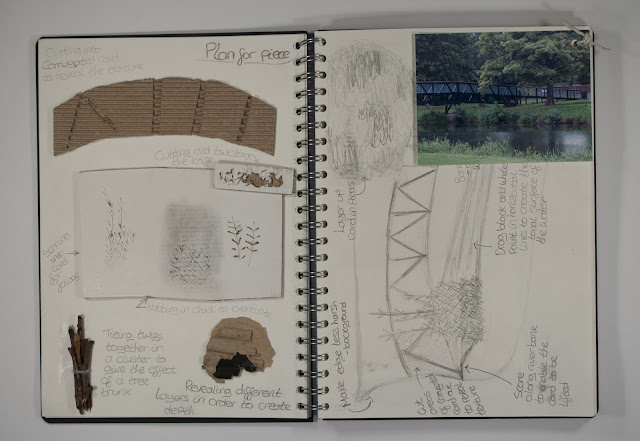We began by going out by the riverbank and finding an area that was interesting enough, with a foreground, middle ground and background, to do a small sketch of. This sketch was not so much about creating a pretty drawing but about taking down the information of the surroundings so that we were able to turn it into a constructed drawing later on. I also collected some rubbing's from the trunk of a tree which I thought may help me later on when trying to re-create the different natural textures.
Once we'd done a few drawings of different areas we chose one, or a combination, and made a plan. I practised different techniques with the cardboard, for example different ways of cutting into it, ripping it, and painting onto it.
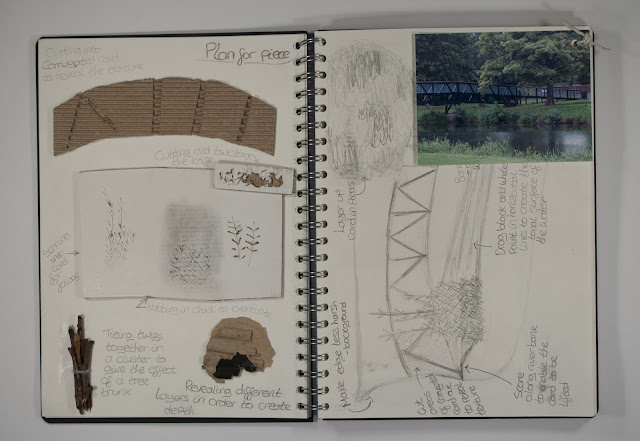

I researched three different artists whose work I felt had techniques which I could learn from and incorporate into my piece, such as Pat Steir's splashes of paint, creating a watery appearance and Anselm Kiefer's woodland piece using a range of different materials to create texture and bring the piece to life.
We then had to transform our drawings into a three dimensional piece, using only black and white materials to create tone. I tried to use a variety of mark making, materials and techniques to make it as visually interesting as possible.
Newspaper tree, using sticks for the trunk and branches which was an idea inspired by Kiefer's work as he uses natural materials within his pieces.
To give a mixed texture and create a feeling of foliage I used ripped up pieces of corrugated cardboard, representing the different tones with black and white chalk.

As the bridge is very structured I cut up pieces of string and layered them next to one another, bit by bit, to replicate the
As I was trying to create a foreground, middle ground and background to my piece I decided to cut into some of the cardboard that was further away in order to set it back a bit, which I think worked effectively and gave a nice texture for the grass.
To represent the reflections of light on top of the murky water I used Steir's technique by splashing white paint on top of the black.